From the brand
From the manufacturer

Finest Personal Entertainment Experience
EW3270U

Breakthrough Video Quality for Hyper Realistic Entertainment
4K HDR Support for Brilliant Brightness and Deep Contrast
High Dynamic Range (HDR) and Cinema HDR Mode increase the overall dynamic range between true black and bright white to resemble what your eyes see in the natural world.
- To view HDR content, please use the provided HDMI cable, a high speed HDMI cable, or premium high speed HDMI certified cable.
- HDR function supports HDR10 content.
- For Non-HDR content, user can also activate HDR mode. EW3270U will provide emulated HDR performance for better viewing experience.


95% DCI-P3 Coverage for Authentic Digital Cinema Color
EW3270U covers 100% of Rec. 709 and 95% of DCI-P3 standards to ensure HDTV and Digital Cinema accuracy to match your defined authentic colors.
Advanced Panel and Color Technology to Enhance HDR Quality
3000:1 Ultra-High Native Contrast for Depth and Definition
Ultra-high 3000:1 native contrast, 3X higher than normal panels, adds stunning color depth and detail to dark images with exquisite subtlety and clarity.
Optimizing Your Viewing Experience
|
|
|
|
|---|---|---|
Elegant Ultra Slim Design with Powerful FunctionalityEW3270U brings HDR together with Brightness Intelligence Plus Technology (B.I.+ Tech) to balance maximum contrast and vibrancy and fully enjoy the splendid image performance of HDR while maintaining your viewing comfort. |
Smart Focus to Bring Important Details to LifeSmart Focus highlights the selected window or area, helping users concentrate on the main viewing content by reducing distractions in the background. |
AMD FreeSync for Intense GamingAMD FreeSync technology eliminates image tearing, broken frames, and choppy gameplay for incredibly fluid gaming. And refresh rate to bring out an ultra-smooth gaming experience, EW3270U is the gamer’s dream monitor. |
Expert Level of Care for Your Eyes
|
|
|
|
|---|---|---|
Reduce Eye Strain in Any Lighting EnvironmentBrightness Intelligence Plus Technology (B.I.+ Tech.) detects ambient brightness and color temperature to adjust display settings, with soothing warm white for comfort and cool white for productivity. |
Colors Stay Original for Picture Perfect ContentB.I.+ Tech. adjusts brightness to avoid overexposure and to enhance details in dark areas, preserving original color saturation and hue with smooth gradation. |
TUV Rheinland CertificationGlobal safety authority TÜV Rheinland certifies EW3270U’s Flicker-Free , and Low Blue Light and Brightness Intelligence Plus as truly friendly to the human eye. |
Important information
On-mode power consumption
76 watts
Visible screen diagonal
32″ / 82 cm


























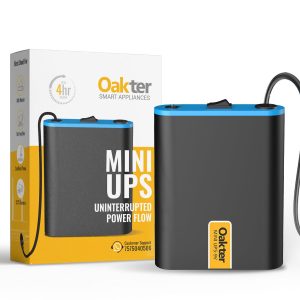

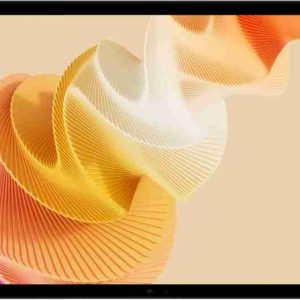

Vinayak A –
This isn’t IPS monitor so i was worried how it will look at an angle – answer is till 45 deg angle you actually can’t tell the difference compared to head on, beyond that yes there is a vary slight colour and brightness shift – but frankly for me at that extreme angle any display becomes uncomfortable to me, even printed picturesOther than that – there is a big difference between displayport (or USB) connection ve HDMI connection, the adaptive sync doesn’t work for the monitor on HDMI and on many laptops (it is on mine) the HDMI has limited framerare at UHD resolutionFortunately new laptops will all have USB C type output and the display ships with a USBC cableThe display color reproduction etc. is excellent, though i haven’t been able to calibrate it yet (I’m not sure it will improve, it is great already)The sound output is very feeble, i use an external speaker (muvi speaker) along with it. Even my laptop’s speakers are louder
Someshwar Kiran Gaikwad –
Its a great 4k monitor. I use it for coding, PS5 gaming and watching content. It’s a fixed monitor, you cannot adjust it. You have 2 HDMI, 1 DP and and 1 USB-C port. USB-C cannot charge your laptop. The picture quality is awesome. You can google for perfect settings for this monitor, it will enhance the experience. For coding its great, I use both light and dark theme, didn’t find any problem. Got it for around INR 30k. For that price and during time, this particular monitor with 4k felt the best value for money for me. You might find a better monitor but with no USB-C……USB-C was a must for me. (Max refresh rate is 60Hz)
Nigam –
Coming from someone who has never used or worked on a big monitor before, I can tell you I’m blown away by the sheer size of it. It’s huge! Well, not as big as TVs of course but considering you only seat 3 feet away from the monitor, makes this thing look much bigger than a TV. Now on to pros and cons :Pros:1: 32 inch screen real estate is underrated. You could work on 3 different tasks at once. It makes your productivity go brrr2: The screen is beautiful. It’s 4k. You wouldn’t appreciate it if you stream 1080p movies or play games in 1080p on it, so try playing a 4K movie and see for yourself. The colors are accurate and sharp even from up close. It’s a VA panel so the viewing angles are limited but how often do you look at a monitor from weird angles anyway?3: It’s bright, almost too bright. You could even work in sunlight, no problem. HDR is on point but trust me you don’t need it. The colors are pretty dynamic. It’s a blessing for content creators and video editors. There’s also a cinema HDR mode. It does what it implies, gives the colors more life.4: A+ connectivity. It comes with a type c port! You could directly connect your thunderbolt devices without the need to use a HDMI cable. Or you could stick a type c hub in it and et voilà you’re set. No cable cluttering on the desk. I hooked up my iPad to the type c port in the monitor with the type c cable provided in the box and it worked great. It also charges your device while hooked up. Besides that, it comes with a DisplayPort 1.4 and 2 HDMI 2.0.5: The stand that comes in the box is sturdy and heavy so you know it’s not built cheap. It supports the weight of the monitor very well. No cost saving there.Now on to cons: There aren’t many but some nitty gritty stuffs that may annoy you.1: Speakers are…meh. Better use a pair of earphones.2: The stand provided in the box only lets you bend the monitor up or down an inch. Buy a good monitor arm for height adjustment if you aren’t comfortable with it.3: The settings menu is well laid out but it takes some time getting used to. Most of the time you’d be pressing the wrong buttons. It should have come with a remote or something.4: More screen real estate comes with its own problems. You need a bigger desk.5: The brightness control is kinda useless. It doesn’t get too dim so your eyes will be bleeding if you work at night.Oh and this isn’t a con per se, it’s just…expensive. Best in the budget of 30k I’d say but there are cheaper options which aren’t far off.Also, do note that there’s no HDMI cable in the box. Benq saved a hefty 400rs there. Oh my, how will they survive if they provided a cable..In conclusion – For media consumption and home/office use, this is it. If you are a hardcore gamer, it might not be it. The refresh rate is capped at 60hz so look elsewhere.
Roman –
First of all, this is an amazing monitor for the price! I highly recommend it if you do a creative works as a profession/hobby which requires color accuracy. I do 3D art and work with colours a lot and this monitor is just a lot of fun to work with! I’m coming from a FHD monitor and experiencing this 4k monitor is just amazing, everything is super crisp and clear!That being said you will have to do some color calibration on the monitor. The whites and gamma on the monitor were absolutely trash when I turned it on for the first time. Colours were okay though. The white balance is completely off and is orange-redish. The gamma is off too and makes everything looks washed out, blacks appear grey, etc. I don’t have a colour calibration tool but I managed to do it with the windows colour management software. If you have a pre calibrated monitor at home, you can use that as a reference like how I did.After calibration, the monitor is just amazing. It left me speechless. 100% recommend you to colour calibrate the monitor.I’ve attached images, A is calibrated, B is before calibration. Images were shot with manual exposure, white balance and ISO. It’s not an accurate representation but should give you an idea.
RDS –
My monitor screen is more dark on right side than left side. This is visible when there is light background and low blue light filter applied.I mail same thing to BenQ customer care, but BenQ customer support is pathetic. They not even sending service engineer to check the problem is there or not. I Sent video and images which are clearing showing the problem.What they want is clear image which show problem. Problem is clearly visible with naked eye, so I asked to send service engineer but they are refusing.
RUC –
This is a great monitor for its price. Good screen response, accurate color representation. Brightness is satisfactory and i have never been able to use the monitor at max brightness. Some nifty things about the monitor:Usb c (included inside the box) connects without hassle with my macbook air m1. 4k output.No HDMI supplied with the monitor (which is terrible in my opinion). However, i already had a high speed hdmi cable which i used to connect the monitor with my xbox one x. Great gaming monitor with peppy colors.All in all, a great buy if you want to use the monitor with your laptop and gaming console. The size never gave me any aches and pains, contrary to some of the reviews here. 32in is a comfortable size to have. But that is entirely subjective.
Jeevan Patnaik –
I was thinking of buying this monitor for almost a year and finally I bought it and I regret it(Edit: These were actually my initial thoughts, now I don’t regret much after about 9 months of usage. So I’m editing my review).1. 32 inches is bad for office work. It gets too big to work closely and the letters become too small to work on it from a distance, so you can’t utilise the big space properly. An ultra wide or dual monitors is much preferable for large space and I’ve learned it the hard way.(Edit: I still stand by this. It’s not an ideal chocie for work purpose)2. This one is not good for eyes. I prefer Lenovo Think series monitors, as I’ve been using my Lenovo ThinkPad office Laptop and it’s pretty good.(Edit: In just watching movies on a fire TV stick, I haven’t felt any eye strain. And for work purpose, such big and bright monitors are not ideal in my opinion, but I never worked too long to feel any eye strain)3. Colors look washed out.(Edit: I used to watch movies on my LG TV which is HD ready 32 inch and of Rs. 11K, I thought it had better picture quality, but once I got used to this one, particularly watching 4K content with HDR, I started to find this one better. The colors that I thought were washed out, I don’t feel it anymore. I think it was all psychological)4. Earlier I thought 4K and HD doesn’t have much difference on a 32 inch display. I was wrong because I wasn’t watching actual 4K. But now there’s a very noticeable difference and can be off putting if you get used to the crisp 4K quality.5. High contrast is a joke. Again my Lenovo ThinkPad laptop and LG TV has far better contrast. Blacks are horrible and washed out.(Edit: This is still valid, but again it’s not off putting anymore, once you get used to it, it feels like perfect!)6. The frame rate and the color settings are optimal for movie watching, because it doesn’t have that realistic smooth flow that you find in some TVs which is actually not very suitable for watching movies or tv shows.7. Speakers are horrible and you are limited to only Analag connectivity. Haven’t tried HDMI splitter yet and I read that it will work to connect home theatre.(Edit: I’m using the analog connectivity now with F&D 2.1 channel speaker, it’s good..but I wanted more)8. I haven’t tested gaming on it yet. But it could be good for atleast casual gaming.(Edit: Nope…gaming is not good if you don’t have a powerful computer, the 4K slows down everything. You could however reduce resolution to solve that problem)So overall,. it’s definitely not worth buying for only entertainment or for work. Even for gaming, if you don’t have good graphics card to play in 4K, having a 4K monitor for gaming is not worth it.(Edit: As a multipurpose monitor, this is still okay)Edit:Some good:The power rating is pretty excellent, very eco friendly.Don’t find even a glitch when the main power switches to inverter mode or vice-versa.It is not prone to catching dust. I used it for months, but hardly ever needed to clean it.Buttons are handy and reliable so far, it’s pretty easy to change modes, volume etc. However a remote control would have been much more better.I can feel this desktop is going to survive for a long time.
A. Banerjee –
IQ is very nice for the price. 4K content looks crisp. Reproduction and contrast is awesome. However, out of box it had green tint and darks were unusably raised. Bleed from the corners too. Pretty decent after calibrating with spyder 5. Still, my 27′ iMac Pro or 14′ MBP screens are far superior. Given this costs half or less than similar sized colour accurate screens, this is good value for money. If you’re doing professional work that requires colour accuracy and it will be your only reference monitor, you’d be better off with 27′ benq or asus proart series that are in the similar price bracket.
Jaikumar S –
while connecting Monitor with USB-c cable, display is not working properly.It worked only with HDMI cable.if customare care, respond/answer this limitation, it would really good.
Tojo Jose –
Very fine product and is less expensive compared to other models… good one for creators… the monitor can be bended back and this is an advantage… other features are soo good…